REMOVE THE WEBSITE URL FIELD FROM WORDPRESS COMMENT BOX
A Simple Guide to Remove the Website URL Field from WordPress comment box.
2 REASONS WHY WE REMOVE THE WEBSITE URL FIELD FROM WORDPRESS COMMENT FORM
- Due to Bad Spam Links.
- Some Spam Links will Affect our Blog SEO.
Here is the Solution for Remove the website URL Field from WordPress comment box.
STEP 1
- Add this Below code to your Theme’s Functions.php File.
1 | add_filter('comment_form_default_fields', 'clear_url_box'); |
2 | function clear_url_box($fields){ |
3 | if(isset($fields['url'])) |
- If you are Facing Any issue in Above code Means Please Try this Below PHP Code.
function allwebtuts_disable_comment_url($fields) {
unset($fields['url']);
return $fields;
}
add_filter('comment_form_default_fields','allwebtuts_disable_comment_url');
- That’s all successfully we Hide the remove the website URL Field from WordPress comment form.
STEP 2
Are your Non-technical guy or not Familiar with WordPress & PHP Here is the Site Specific WordPress Plugin For you.
- Just Download this Plugin & Activate it
Demo Image
if you Need Any technical Help from us feel free to Comment Here we will Help you.
HOW TO GUIDE
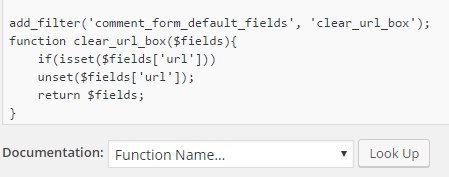
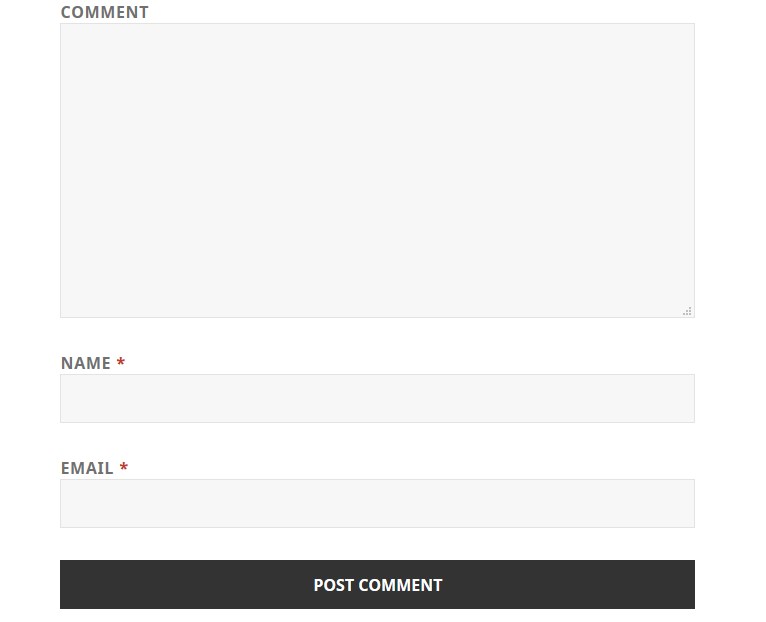
Comments
Post a Comment