How to Guide – A simple Method to create a WordPress child theme
A SIMPLE METHOD TO CREATE A WORDPRESS CHILD THEME
In today’s How-to Guide we are going to see about How to Create a Child theme for WordPress website.Child theme helps to Customize our WordPress theme Styles and Function’s also it help us to protect our Theme customization from New theme Updates.
WHY WE NEED A CHILD THEME?
- Help to Change the Style of current theme
- Add Custom PHP function’s Like Shortcodes, Banner inside post etc..
- Help to protect our Theme customization from Parent theme Updates.
Their no Difference between Parent theme and child theme we can add our custom function without touching the Parent theme For example if I want to add some CSS function to my WordPress site without using plugin means just add the CSS function on child theme’s style.css File also the function.php file helps to Adding New Functionality to our WordPress website.
- open wp-content/themes in your WordPress install Directory
- Create new theme Folder for child theme Fox example allwebtuts
- Now open the Folder and create a Style.css file for your Child theme
11 | @import url("../twentyfifteen/style.css"); |
- the Template Name Must me same as Parent theme’s Directory Name
- Now save the child theme and go to appearance > themes check There now you can find the child theme for twenty fifteen
- That’s all Now activate the Child theme 🙂
- if you Want to add your own Functionality for your WordPress theme means just create functions.php file on your Child theme Folder
- That’s all this is the Procedure for creating a Child theme for WordPress website
Now you can edit your WordPress theme without touching the parent WordPress theme
If you have Any Doubt in this Topic Please Feel free comment here Our team will Help you.
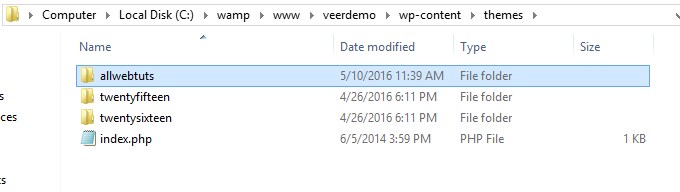
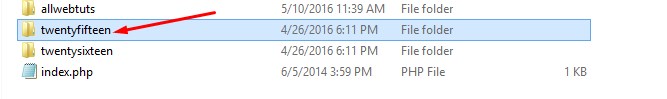
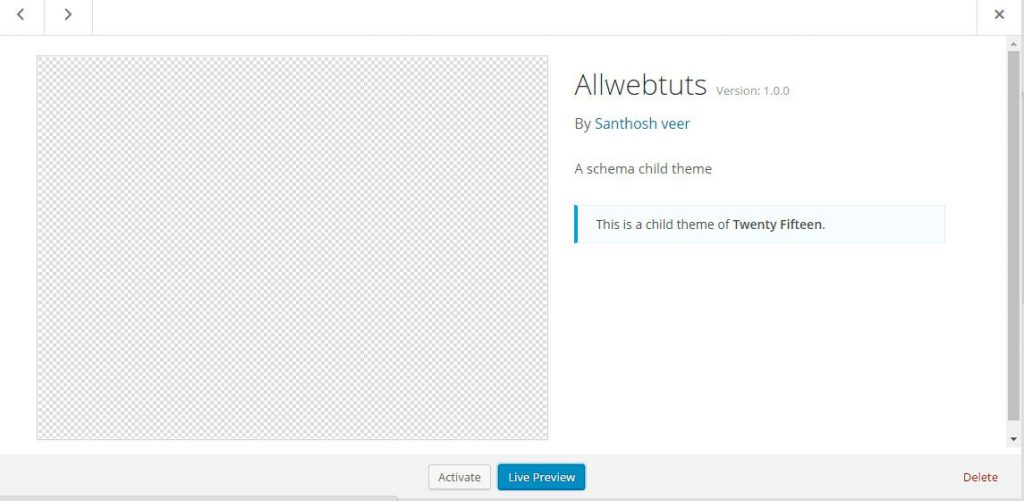
Comments
Post a Comment