How to Disable WordPress Email Login and Login Error Messages
HOW TO DISABLE WORDPRESS EMAIL LOGIN AND LOGIN ERROR MESSAGES
In this tutorial, we are going to see about How to Disable WordPress Email Login and Login Error Messages this will help your WordPress website From attacks.
HOW TO DISABLE WORDPRESS EMAIL LOGIN
Recently WordPress 4.5 introduced the Login with E-Mail Feature but this is not a useful feature because if someone knows your Admin E-Mail address Means they try to log-in your WordPress website by using your E-mail address and it make easier to break your website.Here is the solution for you Just add the single code to Disable WordPress Email Login
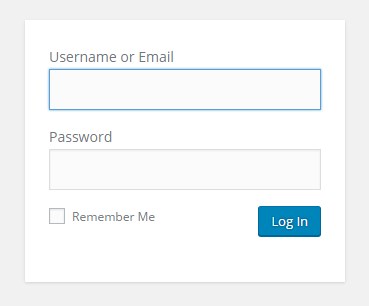
- Login to your WordPress dashboard
- Go to Appearance > Editor > Functions.php
- Add this Below code in functions.php File
1 | remove_filter( 'authenticate', 'wp_authenticate_email_password', 20 ); |
- Another Method to add this code on your WordPress website by creating a Child theme or site-specific WordPress plugin.
- Check the Below Image successfully we disable the Wordpress Email Login
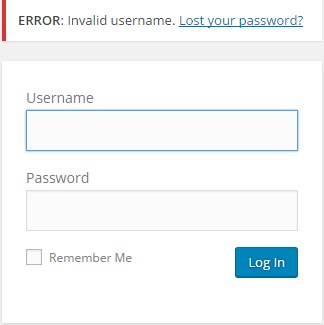
HOW TO DISABLE WORDPRESS LOGIN ERROR MESSAGES
This is the Another Major Problem for WordPress users is showing Login Error Messages.Login Pages show the error Messages when we entering the Correct username and wrong password.Check the below image
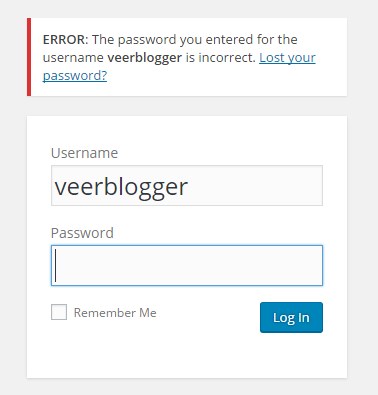
This Message confirms that this your username for your WordPress website and nowadays we need a Privacy and security for Maintaining our WordPress website Here is the Solution for this problem just adding a single line code to hide the WordPress Login Error Messages
- Login to your WordPress Dashboard
- Add the Below code on your Functions.php file or Learn How to create a Child theme for adding Custom Functionality in our WordPress theme
1 | function no_wordpress_errors(){ |
2 | return 'Something is wrong!'; |
3 | } |
4 | add_filter( 'login_errors', 'no_wordpress_errors' ); |
- You can also add your Custom WordPress Login Error Messages by replacing the Something is wrong
- Now Check the Below Image After adding this code
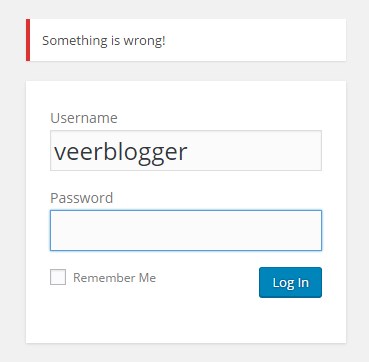
- That’s all Successfully we hide the Wordpress Login Error Messages
QUICK TIP SECURE YOUR WORDPRESS LOGIN
- Use Strong and secure Passwords
- use username with symbols
If you Have Any Doubts in this Topic Please Feel free to Comment here our team will help you.
Comments
Post a Comment